Pencil Photo Sketch : Drawing 2.0.66
Free Version
A Modern Photo Editing and Drawing App
Pencil sketching is one of the most wonderful art forms as they give a personal touch like none other. Sketches drawn from pencils look very authentic and give each sketch a history and background. This is why many people want to get their hand drawn sketches from an artist if possible. If this can't be arranged, many people like to use pencil sketch filters to get a similar effect. There are a number of photo editing and drawing apps that can help you get pencil sketching effects for your pictures. Pencil Photo Sketch-Sketching Drawing Photo Editor is a great app that offers multiple editing effects including a variety of pencil sketch filters.
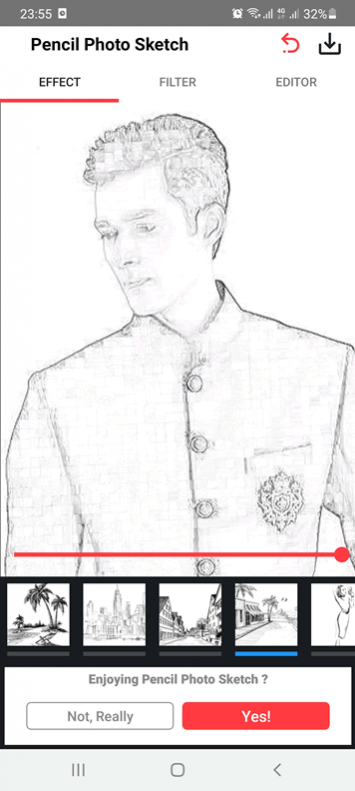
The drawing app comes without any form of tutorial or an information section that can help you understand all the editing features that it has to offer. While the pencil sketch effects and simple color filters are easy to understand and users can have an idea of how the picture would look once they select a particular effect or filter, it can be difficult to understand the changes with the other editing features made available by the app. This essentially leads to the user trying different combinations and then seeing the impact on the picture before deciding whether to keep an edit or not. Any instructions or guidelines about each editing feature can prove useful in giving the user an idea of what changes will be made if an editing feature is implemented. The app currently does not have any such utility though and therefore, you would need to experiment with the features available to get the needed results.
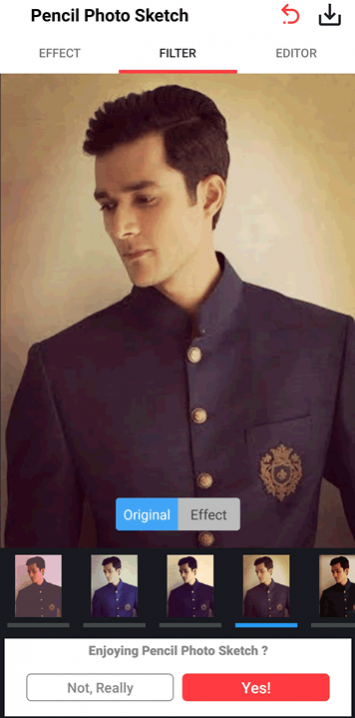
The drawing app has a very cool and user-friendly layout and this ensures that the users aren't confused with the features available. Some apps offer many features but make the layout so complicated that it can be difficult to access every feature. The designers of Pencil Photo Sketch-Sketching Drawing Photo Editor get the layout perfect though. You get the choice of taking a picture from the camera before taking it to the editor or select a photo from your gallery to get started. You can then crop the picture or scale it and once you are satisfied with your picture selection, you can move on to the main features.
The drawing app has three main editing tabs named – Effect, Filter and Editor. The Effect section essentially gives you the choices of a variety of pencil sketches. There are 25+ effects available with around 10 dedicated to different sketching themes. Once you select an effect, you would be instantly shown how the picture would look. There is a scale available as well that helps you decide how much of the effect should be incorporated into the picture. The Filter section works with the color scheme of the picture and offers you multiple filters to apply on your picture. There are 30+ filters available and you can try each one to see how your picture would look. You can easily switch filters and see the preview before deciding which one suits your picture the best.
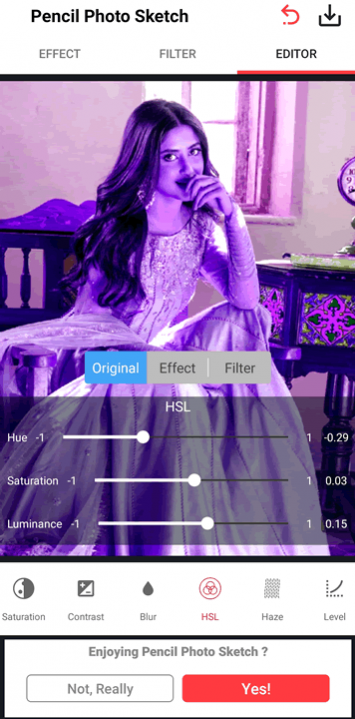
The app's third feature and its most expansive offering is the Editor section. You can work with your picture's brightness, sharpness, saturation, contrast, exposure, leveling, colors, balance, and edges with ease. You can also blur or highlight the picture while there is also the option of working with the HSL and haze. In short, there are multiple tools available and you can play with them as you see fit. The drawing app gives you full control and you can make changes as you see fit.
Features:
- Easy to navigate app layout
- 25+ cool effects that include impressive pencil sketch effects
- 30+ impressive filters that change the color theme of the your pictures to add your personal touch to them
- Expansive editing features that can help you transform your pictures as you see fit
Conclusion:
Pencil Photo Sketch-Sketching Drawing Photo Editor is a drawing app par excellence. With a great variety of editing tools, impressive pencil sketch effects and a plethora of color filters, this app is a great option for editing your pictures before you share it with anyone!
Our Recommendations