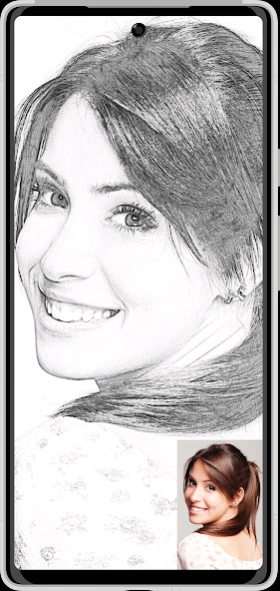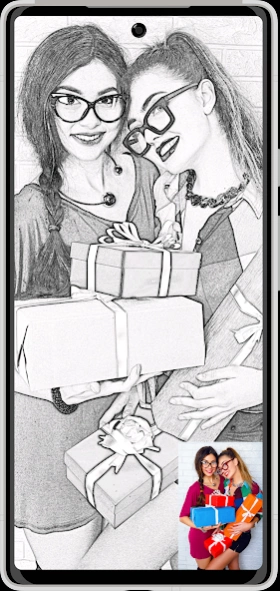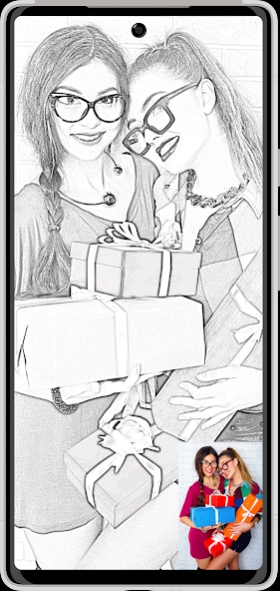Pencil Photo Sketch : Drawing 2.0.78
Free Version
Publisher Description
Pencil Photo Sketch : Drawing - Create beautiful pencil sketch & drawing of your photos with Pencil Photo Sketch
Pencil Photo Sketch is a professional Sketching art drawing photo editor app to make you an artist by creating pencil drawing sketch of your photos. Pencil Photo Sketch is an awesome art drawing app to turn your photos into beautiful pencil sketch or color pencil sketch & color drawings. Pick a picture from your gallery or capture one from your camera to generate the pencil sketch effect or art drawing effect .With our sketch photo maker you will be amazed by our sketch effect,create awesome artwork and art photo by yourself.
Key Features:
-Simple and Smooth,Easy to use.
-Prefect Sketch Photo Editor.
-Best Pencil Sketch ,Pencil Drawing Photo Maker.
-Sketching Photo Editor:color pencil,cartoon art,pencil sketch, silhouette, drawing and many more pencil effects for your pictures.
-One tap to share to Instagram,Facebook and other social media platforms.
-Some of the effects are:
*Pencil Sketch Effect
*Light Sketch Effect
*Cartoon Art Effect
*Color Drawing Effect
*Crayon Effect and many more.
Pencil Photo Sketch,new way to add sketch and cartoon art effect and to record the moment.Let’s turn your face or your photo in the photo gallery into a beautiful pencil self portrait.Sketch drawing picture - photo editor app helps you to edit picture by adding awesome stunning sketch & drawing pencil art effects with amazing sketching filters to ordinary picture.Use this great Sketch Photo Maker to convert your photo into art work!.
-Simple UI Design-
Sketch photo maker,is easy to use and simple designed to snap & transform.Create Stunning artworks of your pictures.
-step1: Snap a picture or choose a picture from your photo gallery.
-step2:Select effect for picture,color pencil,drawing,crayon, silhouette ,pencil sketch effects you like for your picture.
-step3:Save the effect applied picture to your photo gallery or share it with your friends on social media platforms.
---Key Function of Pencil Photo Sketch---
-Sketch Photo Editor Pro
Sketch Photo Maker is a superior easy to use photo editor pro,pencil sketching and cartoon filter app.Transform you photo into beautiful drawing,pencil sketch, silhouette and cartoon art with just one single click,and convert your photo gallery into an art exhibition.Use this photo editor pro as a powerful pencil sketch photo maker & convert your pictures into gorgeous drawings ,sketches and create stunning self portraits for yourself.
-Cartoon Photo Maker Camera Filters
Pencil Photo Sketch is an awesome Cartoon Photo Editor with a beautiful cartoon filter effect on applying which you will completely look like a cartoon.Let’s say goodbye to the dull photo editors and traditional filters & effects and convert your photo into beautiful cartoon art.
-Drawing Pencil Sketch Editor
Convert your picture into amazing hand drawn pencil drawing with different drawing effect.Besides drawing effect app also contain crayon or wax color effect to convert your photos into child drawing.
-Share your art work to Facebook,Twitter,Instagram and more!
Pencil Sketch Photo Editor let you share your awesome artworks you created with Pencil Photo Sketch to social media platforms such as Instagram,Facebook,Twitter,Tumblr etc.
Pencil Photo Sketch is the best sketch app you can find on the market with 13 kinds of sketch effects and many more coming soon.
About Pencil Photo Sketch : Drawing
Pencil Photo Sketch : Drawing is a free app for Android published in the Screen Capture list of apps, part of Graphic Apps.
The company that develops Pencil Photo Sketch : Drawing is Minerva Studios Private Limited. The latest version released by its developer is 2.0.78. This app was rated by 1 users of our site and has an average rating of 4.0.
To install Pencil Photo Sketch : Drawing on your Android device, just click the green Continue To App button above to start the installation process. The app is listed on our website since 2024-04-17 and was downloaded 163 times. We have already checked if the download link is safe, however for your own protection we recommend that you scan the downloaded app with your antivirus. Your antivirus may detect the Pencil Photo Sketch : Drawing as malware as malware if the download link to com.hqgames.pencil.sketch.photo is broken.
How to install Pencil Photo Sketch : Drawing on your Android device:
- Click on the Continue To App button on our website. This will redirect you to Google Play.
- Once the Pencil Photo Sketch : Drawing is shown in the Google Play listing of your Android device, you can start its download and installation. Tap on the Install button located below the search bar and to the right of the app icon.
- A pop-up window with the permissions required by Pencil Photo Sketch : Drawing will be shown. Click on Accept to continue the process.
- Pencil Photo Sketch : Drawing will be downloaded onto your device, displaying a progress. Once the download completes, the installation will start and you'll get a notification after the installation is finished.